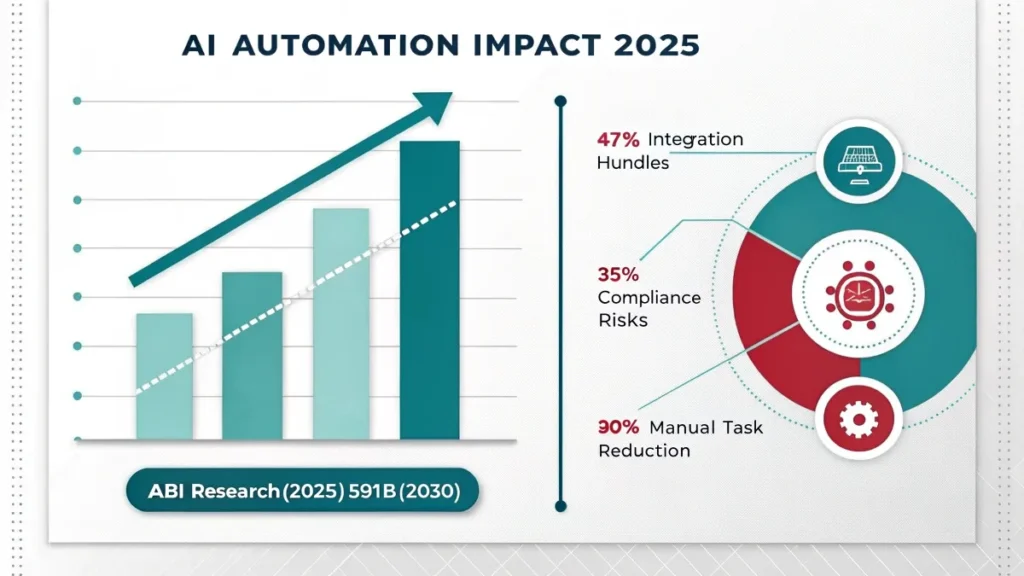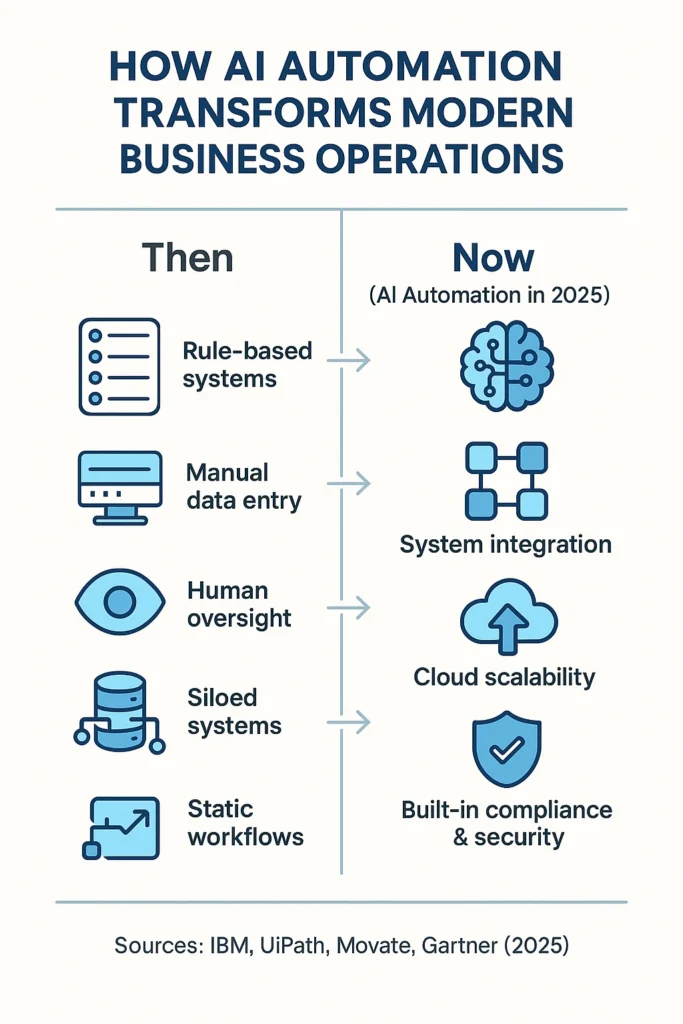Introduction: Why AI Automation Tools Matter More Than Ever
Today, businesses can’t afford to ignore AI automation tools. By 2030, these tools will power a $391 billion market, growing 30% yearly as companies cut costs, automate tasks, and secure their future (ABI Research). For leaders in tech, healthcare, finance, or manufacturing, the choice is simple: adopt automation now or lose ground later.
But adopting AI isn’t always easy. A Gartner report shows 47% of companies struggle to fit AI into old systems, while 35% worry about compliance risks. In healthcare, tools must protect patient data under HIPAA. In finance, missing fraud could cost millions. Even JPMorgan Chase faced these issues—until its AI tool, COiN, analyzed 12,000+ contracts yearly and cut manual review time by 90% (Superior Data Science).
The right tools don’t just save time—they build stronger businesses. Modern AI automation uses machine learning, language processing, and robotics to handle tasks like invoices or equipment checks. For example, Siemens predicts machine failures with 98% accuracy, avoiding costly downtime (IBM). Hospitals like Mayo Clinic use AI to speed up medical imaging reviews, reducing delays by 40% (Duke Health).
In this guide, you’ll find a detailed review of the top 15 AI automation tools for 2025. We’ll cover what each tool does, how much it costs, and who it’s best for. If you’re looking to improve your systems, reduce waste, and plan for the future, this post will help you find the best fit for your business.
Why AI Automation Tools Are Critical in 2025
AI automation tools have become essential for modern businesses. They help companies work faster, cut costs, and stay competitive in a fast-changing world. With rising customer expectations, tighter budgets, and growing workloads, automation is no longer optional—it’s a must-have.
1. Smarter Than Traditional Automation
Old automation tools could only follow simple, fixed rules. They were great for basic, repetitive tasks. But they couldn’t handle changes or learn from mistakes.
New AI tools are different. They use machine learning, data analysis, and smart algorithms to make decisions on their own. For example, Automation Anywhere and IBM Cloud Pak combine AI with automation. These tools can understand what’s happening, adjust in real-time, and work with little human help.
2. Connects the Whole Workflow
Many companies use different systems in different departments. This creates delays and extra work. AI automation tools fix this by connecting everything—finance, sales, HR, and more.
Platforms like UiPath let you automate tasks across tools like ERP systems, CRMs, and cloud apps. This means fewer errors, faster processes, and better teamwork.
3. Grows With Your Business
CTOs and IT teams often worry about adding new tools that are hard to manage. The good news: most AI tools today are built to scale. You can start small and grow over time.
Tools like Appian and Workato offer low-code or no-code options. This makes it easy for non-developers to build workflows. These platforms also work in the cloud, so you don’t need extra servers or big IT teams to run them.
4. Safe, Secure, and Compliant
Security and compliance are major concerns. This is especially true for healthcare, finance, and government.
Today’s best AI automation tools come with built-in protections. They follow strict rules like GDPR, HIPAA, and SOC 2. They also offer features like data encryption, user access controls, and audit logs to keep everything secure.
In fact, Gartner reports that 70% of business leaders in highly regulated industries plan to invest more in AI automation—mainly because it’s safer and more reliable than older systems.
Must-Have Features in Modern AI Automation Tools
Picking the right AI automation tool isn’t just about having the newest tech. It’s about finding a platform that fits your team, your tools, and your goals. In 2025, here are the key features every modern automation tool should have.
1. Scales Easily Across Teams
A good tool should grow with your business. You might start with automating payroll or customer support. Later, you’ll want to bring in marketing, operations, or compliance. Leading platforms like Blue Prism Cloud and Microsoft Power Automate can scale up smoothly across different teams and use cases.
2. Works Well With Your Systems
Your automation tool should connect with the software you already use—like CRMs, ERPs, databases, and ticketing systems. Some tools, like Workato and Zapier for Teams, have hundreds of ready-to-use integrations. Others, like UiPath or Automation Anywhere, offer deep system connectors and APIs to plug into tools like Salesforce or SAP.
3. Built-In Security and Compliance Frameworks
Security cannot be an afterthought. Enterprise-ready tools must include:
- Role-based access controls
- Audit logs and change tracking
- End-to-end encryption
- Compliance certifications (HIPAA, SOC 2, ISO 27001, GDPR)
ServiceNow’s AI workflows, for example, are designed with compliance-first architecture, making them ideal for regulated sectors like finance and healthcare.
4. AI & ML-Powered Decision Engines
The real power of modern platforms lies in their ability to learn, adapt, and predict. Look for tools that offer:
- Predictive analytics for forecasting
- Adaptive learning based on historical data
- AI models that improve with usage
- Auto-remediation and exception handling
Appian’s low-code platform and IBM Business Automation Workflow offer integrated ML engines for dynamic decisioning, especially in complex workflows like claims management or risk assessment.
5. Natural Language Processing (NLP)
AI-powered tools should understand and interact using human language. NLP capabilities power:
- Intelligent document processing (IDP)
- Voice/chat assistants for customer support
- Context-aware recommendations
Salesforce Einstein GPT and Laiye stand out here with strong conversational AI and document understanding features.
6. Easy to Use—No Coding Needed
Not everyone is a developer. Today’s best tools let non-technical users build and manage workflows. They offer drag-and-drop editors and simple dashboards. FlowForma and Make are good picks if you want powerful automation without writing code.
7. Real-Time Analytics & Monitoring Dashboards
You can’t optimize what you can’t measure. Leading platforms offer:
- Real-time dashboards
- KPI tracking
- Bottleneck identification
- Alerts and anomaly detection
These insights are crucial for ongoing performance tuning and ensuring business-critical processes stay healthy.
These features can help you pick a tool that meets your goals, fits your team, and keeps your data safe. Next, we’ll dive into a full comparison of the top 15 AI automation tools for 2025.
The 15 Leading AI Automation Tools in 2025: In-Depth Comparison
This curated list of top AI automation platforms is designed for decision-makers who need tools that scale securely, integrate easily, and deliver ROI fast. Each solution is evaluated on key criteria: features, best use cases, pricing model, compliance standards, and pros/cons.
1. UiPath Business Automation Platform
Overview:
UiPath combines RPA with AI, ML, NLP, and process mining into a unified enterprise automation platform.
| Category | Details |
|---|---|
| Platform Type | Enterprise AI + RPA automation platform |
| Core Technologies | RPA, AI/ML, Natural Language Processing, Computer Vision, Process Mining |
| Top Features | – AI Center (custom model training) – Document Understanding (IDP) – Process & Task Mining – Low-code StudioX for citizen developers |
| Best For | Large enterprises across finance, healthcare, manufacturing, and telecom |
| Integration Ecosystem | SAP, Salesforce, Oracle, ServiceNow, Microsoft 365, Google Workspace |
| Deployment Options | Cloud, On-premise, Hybrid |
| Security & Compliance | SOC 2, ISO 27001, HIPAA, GDPR, FedRAMP-ready |
| Ease of Use | Moderate – intuitive for developers, training required for business users |
| Scalability | High – supports global enterprise-wide deployment |
| Analytics & Monitoring | Built-in dashboards, AI-based insights, ROI tracking |
| Pricing Model | Subscription-based with custom enterprise options |
| Support & Community | Extensive online academy, large community, dedicated enterprise support |
| Notable Pros | ✅ Best-in-class process mining ✅ AI model integration ✅ Extensive governance tools |
| Key Cons | ❌ Steep learning curve for beginners ❌ Expensive for small businesses |
| Official Site | Visit UiPath |
2. Automation Anywhere
Overview:
Known for its cloud-native “Automation Success Platform,” Automation Anywhere blends RPA with AI and agentic automation.
| Category | Details |
|---|---|
| Platform Type | Cloud-native RPA + AI automation suite |
| Core Technologies | RPA, Generative AI, NLP, Process Discovery |
| Top Features | – Bot Insight (analytics) – IDP (Document Automation) – AI+Automation Integration – AARI: Intelligent virtual assistant |
| Best For | Enterprises prioritizing fast cloud deployment and process scalability |
| Integration Ecosystem | Salesforce, SAP, Workday, Google Workspace, Microsoft Azure |
| Deployment Options | Cloud-first (SaaS), Hybrid |
| Security & Compliance | SOC 2, ISO 27001, GDPR, HIPAA |
| Ease of Use | High – intuitive UI for business users |
| Scalability | High – designed for multi-departmental cloud deployments |
| Analytics & Monitoring | Native dashboard with real-time insights and KPIs |
| Pricing Model | Tiered SaaS subscription + usage-based licensing options |
| Support & Community | Automation Anywhere University, developer community, enterprise support |
| Notable Pros | ✅ Cloud-native design ✅ Fast deployment ✅ Built-in AI integrations |
| Key Cons | ❌ Advanced analytics require premium plans ❌ Limited offline support |
| Official Site | Visit Automation Anywhere |
3. Blue Prism Intelligent Automation
Overview:
An early RPA leader, Blue Prism now offers AI integration, BPM tools, and cloud/hybrid deployment.
| Category | Details |
|---|---|
| Platform Type | Enterprise-grade RPA + cognitive automation |
| Core Technologies | RPA, BPM, IDP, Computer Vision, AI/ML integration |
| Top Features | – Digital Workforce – Process Discovery – Advanced Scheduler – Blue Prism Cloud |
| Best For | Large organizations with strict compliance and audit needs |
| Integration Ecosystem | SAP, Oracle, Microsoft, Salesforce, custom APIs |
| Deployment Options | On-premise, Cloud, Hybrid |
| Security & Compliance | ISO 27001, SOC 2, GDPR, FedRAMP |
| Ease of Use | Moderate – more technical setup required |
| Scalability | Very high – proven enterprise scalability |
| Analytics & Monitoring | Centralized control dashboard, resource utilization reports |
| Pricing Model | Custom enterprise licensing |
| Support & Community | Blue Prism Community, Academy, Enterprise support |
| Notable Pros | ✅ High compliance and security ✅ Digital workers ✅ Robust process orchestration |
| Key Cons | ❌ Steep learning curve ❌ Less suited for SMBs |
| Official Site | Visit Blue Prism |
4. Microsoft Power Automate
Overview:
A flexible tool for automating workflows within Microsoft 365, Dynamics, and third-party apps.
| Category | Details |
|---|---|
| Platform Type | Workflow + RPA + AI automation within Microsoft ecosystem |
| Core Technologies | RPA, AI Builder, Power Platform, Data Connectors |
| Top Features | – 500+ app integrations – Desktop and cloud flows – AI document processing – Power Automate Desktop |
| Best For | SMBs and enterprises using Microsoft 365, Teams, and Dynamics |
| Integration Ecosystem | Microsoft ecosystem, Google, SAP, Dropbox, Adobe, 3rd-party APIs |
| Deployment Options | Cloud (SaaS), On-prem with gateway |
| Security & Compliance | HIPAA, SOC, FedRAMP, ISO 27001 |
| Ease of Use | Very high – user-friendly for non-technical users |
| Scalability | High within Microsoft infrastructure |
| Analytics & Monitoring | Power BI dashboards, usage tracking, alerts |
| Pricing Model | Per-user and per-flow plans; affordable SMB options |
| Support & Community | Microsoft Learn, Power Users Community, Business Premium Support |
| Notable Pros | ✅ Seamless Microsoft integration ✅ Cost-effective ✅ No-code friendly |
| Key Cons | ❌ Advanced AI features require paid add-ons ❌ Limited AI outside Microsoft stack |
| Official Site | Visit Power Automate |
5. IBM Cloud Pak for Business Automation
Overview:
An enterprise suite of AI-powered automation tools for document processing, decision management, and workflow orchestration.
| Category | Details |
|---|---|
| Platform Type | Modular enterprise suite with AI-driven business automation tools |
| Core Technologies | RPA, BPM, ML, Document Capture, Business Rules |
| Top Features | – Workflow & decision modeling – Content services – Built-in AI – Case management |
| Best For | Regulated enterprises with high-volume decision-making (finance, insurance) |
| Integration Ecosystem | IBM Cloud, OpenShift, SAP, Salesforce, custom APIs |
| Deployment Options | Cloud-native, On-premise, Hybrid |
| Security & Compliance | ISO, HIPAA, GDPR, SOC, NIST |
| Ease of Use | Moderate – enterprise IT support often required |
| Scalability | Extremely high – modular and extensible |
| Analytics & Monitoring | AI-driven insights, optimization metrics, audit logs |
| Pricing Model | Tiered + custom licensing |
| Support & Community | IBM Knowledge Center, developer support, customer success |
| Notable Pros | ✅ Strong enterprise compliance ✅ Modular architecture ✅ Advanced decisioning AI |
| Key Cons | ❌ Requires integration effort ❌ More complex than SMB-focused tools |
| Official Site | Visit IBM Cloud Pak |
6. Appian RPA + AI (Low-Code Platform)
Overview:
Appian merges RPA, AI, and process automation into a unified low-code development platform ideal for complex, compliance-heavy environments.
| Category | Details |
|---|---|
| Platform Type | Unified low-code platform with RPA, AI, and BPM |
| Core Technologies | RPA, AI/ML, Case Management, Process Modeling |
| Top Features | – Drag-and-drop process builder – Business rules engine – AI decisioning – Case and document management |
| Best For | Enterprises needing flexible app development + intelligent automation |
| Integration Ecosystem | Oracle, Salesforce, SAP, Microsoft, REST APIs |
| Deployment Options | Cloud-native, On-premise, Hybrid |
| Security & Compliance | FedRAMP, SOC 2, HIPAA, GDPR |
| Ease of Use | High – no-code/low-code environment |
| Scalability | High – built for cross-enterprise process automation |
| Analytics & Monitoring | Real-time KPIs, optimization alerts, process insights |
| Pricing Model | Custom enterprise pricing based on users and usage |
| Support & Community | Appian Academy, strong enterprise support, developer forum |
| Notable Pros | ✅ Fast deployment with visual tools ✅ BPM-native ✅ Secure & compliant |
| Key Cons | ❌ Requires Appian ecosystem familiarity ❌ Smaller AI model library |
| Official Site | Visit Appian |
7. Workato
Overview:
An integration-led automation platform that combines AI, RPA, and enterprise data pipelines in one user-friendly interface.
| Category | Details |
|---|---|
| Platform Type | Integration-led iPaaS + Automation + AI platform |
| Core Technologies | RPA, ML, Workflow Automation, Data Mapping |
| Top Features | – 1,000+ prebuilt connectors – Recipe-based automation – Custom API creation – Data sync and enrichment |
| Best For | Tech startups and enterprises with heavy SaaS ecosystems |
| Integration Ecosystem | Slack, Salesforce, QuickBooks, HubSpot, NetSuite, Google Workspace |
| Deployment Options | Cloud-native |
| Security & Compliance | SOC 2 Type II, GDPR, ISO 27001 |
| Ease of Use | Very high – built for business and IT teams |
| Scalability | High – proven in large SaaS environments |
| Analytics & Monitoring | Workflow performance monitoring, alerts, logs |
| Pricing Model | Usage-based and custom enterprise tiers |
| Support & Community | Recipe Library, Workato Community, Premier support |
| Notable Pros | ✅ Rich integration library ✅ No-code-friendly ✅ Flexible workflows |
| Key Cons | ❌ Expensive at enterprise scale ❌ Not ideal for heavy document tasks |
| Official Site | Visit Workato |
8. ServiceNow AI Workflows
Overview:
ServiceNow offers enterprise-grade workflow automation with embedded AI and ML, focused on ITSM, HR, and customer service.
| Category | Details |
|---|---|
| Platform Type | Enterprise workflow platform with embedded AI |
| Core Technologies | NLP, Predictive Intelligence, Virtual Agents, RPA |
| Top Features | – ITSM/HR automation – AI ticket routing – Conversational bots – Proactive service insights |
| Best For | Large enterprises managing IT, HR, and field service operations |
| Integration Ecosystem | Microsoft, SAP, Zoom, Atlassian, proprietary apps |
| Deployment Options | SaaS / Cloud |
| Security & Compliance | SOC 2, FedRAMP, GDPR, ISO 27001 |
| Ease of Use | Moderate – tailored to enterprise IT teams |
| Scalability | Very high – global enterprise deployment |
| Analytics & Monitoring | Real-time service dashboards, performance benchmarking |
| Pricing Model | Modular enterprise licensing |
| Support & Community | ServiceNow Learning Hub, Premier Support, Developer portal |
| Notable Pros | ✅ ITSM and workflow leader ✅ Real-time recommendations ✅ Trusted security |
| Key Cons | ❌ Costly outside IT use cases ❌ Best within ServiceNow stack |
| Official Site | Visit ServiceNow |
9. Salesforce Einstein GPT
Overview:
Salesforce’s AI suite enables dynamic automation within the CRM, providing predictive recommendations, chatbot support, and sales forecasting.
| Category | Details |
|---|---|
| Platform Type | AI + CRM automation within Salesforce ecosystem |
| Core Technologies | Generative AI, NLP, Predictive Analytics |
| Top Features | – Auto-generated emails & chat – Predictive lead scoring – Next-best-action AI – Conversational marketing bots |
| Best For | Sales, marketing, and support teams using Salesforce CRM |
| Integration Ecosystem | Salesforce Suite, Slack, Tableau, 3rd-party via MuleSoft |
| Deployment Options | Cloud-based SaaS (Salesforce Cloud) |
| Security & Compliance | GDPR, CCPA, ISO 27001 |
| Ease of Use | Very high – embedded in Salesforce apps |
| Scalability | High within Salesforce infrastructure |
| Analytics & Monitoring | Sales insights, marketing attribution, AI confidence scores |
| Pricing Model | Add-on to Salesforce subscription plans |
| Support & Community | Trailhead Learning, Developer Hub, Einstein Community |
| Notable Pros | ✅ Fast time-to-value ✅ Personalized experiences ✅ Native CRM automation |
| Key Cons | ❌ Tied to Salesforce stack ❌ Limited outside CRM functions |
| Official Site | Visit Einstein GPT |
10. Laiye Intelligent Automation Platform
Overview:
A unified platform that combines RPA, NLP, computer vision, and intelligent document processing.
| Category | Details |
|---|---|
| Platform Type | Unified AI automation platform with RPA, IDP, and NLP |
| Core Technologies | NLP, Computer Vision, Document Processing, ML |
| Top Features | – AI-powered IDP – Multilingual chatbots – Workflow automation – Low-code bot creation |
| Best For | Operations with high document volume or customer interaction needs |
| Integration Ecosystem | SAP, Microsoft, Oracle, 3rd-party APIs |
| Deployment Options | Cloud, On-premise, Hybrid |
| Security & Compliance | GDPR, ISO 27001 |
| Ease of Use | High – designed for business users |
| Scalability | Mid-to-enterprise scale |
| Analytics & Monitoring | Task reports, efficiency tracking, optimization metrics |
| Pricing Model | Tiered and enterprise pricing |
| Support & Community | Laiye Academy, documentation hub, partner network |
| Notable Pros | ✅ Strong IDP & language capabilities ✅ Quick deployment ✅ Cost-efficient |
| Key Cons | ❌ Less known in Western markets ❌ Smaller ecosystem |
| Official Site | Visit Laiye |
11. Comidor
Overview:
Comidor offers AI + RPA + BPM in one platform with a focus on collaborative business process automation.
| Category | Details |
|---|---|
| Platform Type | Intelligent Business Process Automation (BPA) with AI & RPA |
| Core Technologies | BPM, RPA, AI/ML, Workflow Automation |
| Top Features | – Low-code app builder – AI-enhanced workflows – Document management – Team collaboration tools |
| Best For | SMBs to mid-market enterprises streamlining operations |
| Integration Ecosystem | SAP, Microsoft, Google Workspace, REST APIs |
| Deployment Options | Cloud, On-premise |
| Security & Compliance | GDPR, ISO 27001 |
| Ease of Use | High – business-user friendly |
| Scalability | Moderate – best suited for mid-sized operations |
| Analytics & Monitoring | Visual reports, workflow insights, KPI dashboards |
| Pricing Model | SaaS with usage-based or license tiers |
| Support & Community | Comidor Academy, documentation, partner support |
| Notable Pros | ✅ End-to-end automation ✅ Built-in collaboration tools ✅ Affordable entry |
| Key Cons | ❌ Less robust for large enterprise orchestration ❌ Smaller AI model library |
| Official Site | Visit Comidor |
12. Zapier for Enterprise
Overview:
Zapier’s enterprise version enables simple but effective task automation with 6,000+ app integrations.
| Category | Details |
|---|---|
| Platform Type | No-code automation with 6,000+ app integrations |
| Core Technologies | Triggers & Actions (Zaps), API Connector, Logic Rules |
| Top Features | – 2-step to multi-step Zaps – Webhooks & filters – Shared team folders – Admin governance |
| Best For | SMBs, agencies, and startups looking for fast SaaS integrations |
| Integration Ecosystem | Slack, Gmail, Google Sheets, HubSpot, Trello, 6,000+ apps |
| Deployment Options | SaaS (cloud-only) |
| Security & Compliance | SOC 2 Type II, GDPR |
| Ease of Use | Very high – built for non-technical users |
| Scalability | Moderate – not ideal for complex, enterprise-level workflows |
| Analytics & Monitoring | Task history, usage logs, alert notifications |
| Pricing Model | Free, Pro, and Enterprise plans |
| Support & Community | Help Center, User Community, Priority Support (Enterprise) |
| Notable Pros | ✅ Fast implementation ✅ Huge app library ✅ No-code simplicity |
| Key Cons | ❌ Lacks native AI ❌ Not suitable for document-heavy or regulated tasks |
| Official Site | Visit Zapier |
13. Make (formerly Integromat)
Overview:
Make offers visual workflow automation with real-time scenario execution and advanced data handling.
| Category | Details |
|---|---|
| Platform Type | Visual automation builder for apps, data, and APIs |
| Core Technologies | Scenario Logic Engine, API Integration, Data Transformations |
| Top Features | – Drag-and-drop scenario builder – Custom webhooks – Scheduling & routers – HTTP module |
| Best For | Developers, startups, and data-driven teams |
| Integration Ecosystem | Airtable, Shopify, Slack, Google, Stripe, REST APIs |
| Deployment Options | Cloud-native |
| Security & Compliance | GDPR, ISO 27001 |
| Ease of Use | High for tech-savvy users |
| Scalability | Moderate – best for departmental or product team usage |
| Analytics & Monitoring | Scenario run logs, error reports, performance tracking |
| Pricing Model | Free tier + Pro plans based on operations and data use |
| Support & Community | Make Academy, Discord group, priority support tiers |
| Notable Pros | ✅ Deep data manipulation ✅ Affordable ✅ Developer flexibility |
| Key Cons | ❌ Not AI-native ❌ Steep curve for non-technical teams |
| Official Site | Visit Make |
14. Nintex Automation Cloud
Overview:
Nintex combines RPA, workflow automation, and e-signatures with strong governance and analytics.
| Category | Details |
|---|---|
| Platform Type | Workflow automation and RPA with document and e-signature tools |
| Core Technologies | Workflow Automation, RPA, eSignature, Forms |
| Top Features | – Drag-and-drop workflow designer – DocGen – eSign integrations – Analytics Hub |
| Best For | Finance, HR, procurement, and operations |
| Integration Ecosystem | SharePoint, Office 365, Salesforce, Box, Adobe |
| Deployment Options | Cloud-native, On-prem options available |
| Security & Compliance | ISO 27001, GDPR, SOC 2 |
| Ease of Use | Very high – no-code interface |
| Scalability | High for mid to large businesses |
| Analytics & Monitoring | Nintex Analytics Hub, workflow tracking |
| Pricing Model | Consumption-based + tiered enterprise plans |
| Support & Community | Nintex University, User Group, Partner Network |
| Notable Pros | ✅ Strong document workflows ✅ User-friendly ✅ Great analytics |
| Key Cons | ❌ Limited AI capabilities ❌ Separate modules may increase complexity |
| Official Site | Visit Nintex |
15. WorkFusion
Overview:
WorkFusion focuses on “Digital Workers” that combine RPA, NLP, and ML for industry-specific use cases.
| Category | Details |
|---|---|
| Platform Type | AI-driven intelligent automation with prebuilt Digital Workers |
| Core Technologies | RPA, NLP, ML, Document Intelligence |
| Top Features | – Digital workers for finance and compliance – AutoML training – Pre-trained AI models – Real-time exception handling |
| Best For | Banks, insurance, healthcare, and regulated industries |
| Integration Ecosystem | Oracle, Salesforce, Microsoft, REST APIs |
| Deployment Options | Cloud, On-prem, Hybrid |
| Security & Compliance | HIPAA, SOC 2, GDPR, ISO 27001 |
| Ease of Use | Moderate – prebuilt bots ease setup, but enterprise controls add complexity |
| Scalability | High – built for enterprise-grade use cases |
| Analytics & Monitoring | Real-time performance insights, auditability, SLA tracking |
| Pricing Model | Custom enterprise pricing |
| Support & Community | WorkFusion University, partner ecosystem, customer success program |
| Notable Pros | ✅ Vertical-specific bots ✅ Strong compliance support ✅ AI-centric |
| Key Cons | ❌ Premium pricing ❌ Less flexible for non-financial industries |
| Official Site | Visit WorkFusion |
Also Boost Your Productivity by 10x: Super AI Review
Industry-Specific Use Cases and Success Stories
AI automation tools are already delivering real results. They help businesses move faster, reduce costs, and avoid errors. Below are real-world examples from key industries. These show how smart automation solves everyday problems.
🚀 Technology: Faster Systems and Smart Operations
Companies: GE, Siemens, ASML, Amazon
Use Cases: Predicting machine issues, testing software, improving design, managing supply chains
- GE and Siemens use sensors and AI to predict when machines will break. This cuts downtime by over 30%
(source). - ASML works with Google Cloud to inspect machines using AI. This made their team 10 times more productive.
- Amazon uses AI robots in its warehouses. These help pack and ship faster.
✅ Why It Matters:
Tech companies need speed and flexibility. AI helps teams scale without slowing down.
🏥 Healthcare: Better Care and Less Paperwork
Companies: Kaiser Permanente, Mayo Clinic, HCA Healthcare, Moorfields Eye Hospital
Use Cases: Note-taking for doctors, patient intake, reading scans, managing hospital tasks
- Kaiser Permanente uses voice tools that write doctor notes automatically. This saves doctors hours every week
(source). - Moorfields Eye Hospital uses AI to spot over 50 eye diseases—just like a specialist.
- HCA Healthcare uses Azra AI to manage cancer patient data. It speeds up care and reduces staff overload.
✅ Why It Matters:
AI helps doctors and staff focus on patients, not paperwork. It also keeps data safe and organized.
💰 Finance: Smarter Banking and Less Risk
Companies: JP Morgan, Citibank, Santander, Wells Fargo
Use Cases: Fraud checks, faster loans, customer chatbots, risk scoring
- JP Morgan built COiN to read legal contracts. It finishes in seconds what used to take 360,000 hours
(source). - Wells Fargo uses AI to detect fraud as it happens.
- Santander uses smart tools to find at-risk clients and prevent losses.
- Bank of America’s chatbot, Erica, helps customers 24/7 with account questions.
✅ Why It Matters:
AI cuts costs, lowers risks, and keeps banks compliant with regulations.
🏭 Manufacturing: Fewer Defects and Better Output
Companies: Toyota, Foxconn, Boeing, Georgia-Pacific
Use Cases: Checking quality, predicting machine failure, automating lines, using digital twins
- Toyota uses AI to improve product quality and reduce waste.
- Foxconn uses AI to find tiny flaws in electronics before they leave the factory.
- Georgia-Pacific tracks equipment with AI. This reduced surprise failures by 30%
(source).
✅ Why It Matters:
Manufacturers use AI to save money, make better products, and avoid delays.
🛍 Retail & Customer Service: Fast Help and Personal Touch
Companies: Amazon, Sephora, Warby Parker, Camping World
Use Cases: Product suggestions, AI chatbots, reading customer mood, virtual try-ons
- Sephora lets shoppers try on makeup virtually with AI. It increases both sales and engagement.
- Camping World saw 40% more customer engagement using IBM’s chatbot.
- Warby Parker and ASOS use AI to suggest products and improve online shopping.
✅ Why It Matters:
In retail, AI makes service faster and more personal. It helps keep customers happy and loyal.
These stories show how AI automation is already making a big difference. Businesses in all sectors are using it to improve speed, cut errors, and lower costs.
Key Considerations Before Choosing an AI Automation Tool
Picking the right AI automation tool is a big decision. It can make your business faster and smarter—or slow you down if it’s the wrong fit. Here are six things every decision-maker should look at before choosing a platform.
1. Can It Work With Your Current Systems?
Why this matters:
Most businesses already use tools like Salesforce, SAP, or Microsoft 365. Your automation tool must connect to them smoothly.
What to look for:
- Built-in integrations with major platforms
- Easy connection to your cloud tools (AWS, Azure, Google Cloud)
- Support for APIs and webhooks
✅ Tip: Tools like Workato and UiPath connect with hundreds of apps right out of the box.
2. Is It Easy to Scale Up Later?
Why this matters:
Start small—but think big. You want a tool that grows with you.
What to look for:
- Add-on modules for more features
- Cloud or hybrid setup for flexibility
- Support for many users and departments
- Low-code options to build fast
✅ Tip: Automation Anywhere and Blue Prism offer tools built to scale with your business.
3. Will It Deliver a Good Return on Investment (ROI)?
Why this matters:
Automation tools cost money. Make sure they also save you time and reduce costs.
What to look for:
- Clear pricing plans
- Real customer success stories
- Ways to measure savings or gains
✅ Tip: Try automating one simple process first. If it saves time or money, expand from there.
4. Is It Safe and Compliant?
Why this matters:
You’ll likely use automation for sensitive data. Choose a platform that keeps it secure and follows rules.
What to look for:
- Secure login and access controls
- Data encryption
- Logs and alerts for tracking activity
- Certifications like SOC 2, HIPAA, GDPR
✅ Tip: ServiceNow and IBM Cloud Pak are strong choices for secure and compliant workflows.
5. Will Your Team Be Able to Use It?
Why this matters:
If it’s too hard to use, your team won’t use it. Make sure it fits your team’s skills.
What to look for:
- Simple drag-and-drop tools
- Easy workflow builders
- Help docs, training, or vendor support
- Low-code or no-code features
✅ Tip: Platforms like FlowForma and Make are beginner-friendly but still powerful.
6. Is There Good Support and a Clear Roadmap?
Why this matters:
You want a vendor that’s helpful, honest, and always improving the product.
What to look for:
- Support teams that respond fast
- Setup help and tutorials
- Regular updates and improvements
- A clear future plan for the platform
✅ Tip: Ask for real examples from businesses like yours—and make sure the vendor has a vision for growth.
When you keep these six things in mind, you’ll be much more likely to pick a tool that works—not just now, but for the long term.
Ready to explore costs and setup options?
Pricing & Deployment Models Explained
AI automation platforms vary widely in cost and deployment strategy. Understanding these models is essential for ensuring financial alignment, operational readiness, and strategic flexibility—especially when you’re working with limited budgets or phased rollout plans.
1. Pricing Models: What You Need to Know
✅ Subscription-Based Pricing
Most platforms offer monthly or annual subscription plans, which are often tiered based on:
- Number of users
- Workflow execution volume
- Access to advanced features (e.g., AI modeling, analytics)
Examples:
- UiPath offers tiered plans with Studio, Orchestrator, and AI Center access.
- Zapier and FlowForma provide user-based SaaS plans.
Best for: Teams with predictable workloads and budgeting needs.
✅ Usage-Based Pricing
Also called consumption-based pricing, this model charges based on actual usage metrics such as:
- API calls
- Process executions
- Data volume or compute time
Examples:
- Amazon Bedrock and OpenAI’s GPT-4 API use token- or request-based billing.
- Nintex Automation Cloud charges per workflow execution instance.
Best for: Businesses with fluctuating usage or those scaling up gradually.
✅ Tiered/Hybrid Pricing
Many platforms blend flat-rate subscriptions with usage-based add-ons. This model offers flexibility without unpredictable costs.
Examples:
- Make (formerly Integromat) and monday.com combine base plans with volume limits and overage options.
Best for: Mid-sized teams needing control and flexibility.
✅ Enterprise & Custom Pricing
Large organizations typically opt for custom agreements based on:
- User volume
- Security requirements
- Support levels
- Custom integrations or professional services
Examples:
- IBM, Salesforce, and WorkFusion offer enterprise-level packages.
Best for: Enterprises with unique compliance, scale, or integration needs.
✅ Freemium & Trials
Many platforms offer:
- Free trials (7–30 days) to test core features
- Freemium tiers with basic automation capabilities
Examples:
- Zapier Free Plan
- Make Free Tier
- FlowForma trial access
Best for: Proof-of-concept or small teams evaluating tool fit.
2. Deployment Options: Cloud, On-Prem, and Beyond
☁️ Cloud-Based (SaaS)
Cloud-native tools offer:
- Instant access
- Lower upfront costs
- Scalable architecture
- Managed security and updates
Examples:
- Automation Anywhere Cloud
- Blue Prism Cloud
Ideal for: Fast deployments, remote teams, and variable workloads
🏢 On-Premises
Some businesses—especially in finance and healthcare—prefer on-prem for:
- Full data control
- Custom security protocols
- Internal compliance mandates
Examples:
- IBM Cloud Pak
- Self-hosted Blue Prism deployments
Ideal for: Highly regulated industries with strict IT governance
🔁 Hybrid Deployments
Combines cloud flexibility with on-prem control. Often used to:
- Keep sensitive data local
- Use cloud for scalability and analytics
Examples:
- Microsoft Power Automate with on-prem data gateway
- Appian hybrid models
Ideal for: Transitioning orgs or those with mixed infrastructure
📦 Containerized (Docker/Kubernetes)
Containerization offers:
- Portability across environments
- Consistent deployment
- Modern DevOps integration
Ideal for: Tech teams deploying at scale with CI/CD pipelines
📡 Edge Deployment
Run AI directly on local devices for:
- Real-time processing
- Offline functionality
- Low-latency response
Examples:
- Healthcare monitors, smart factories, IoT sensors
Ideal for: Industrial automation, field ops, remote healthcare
Selecting the right pricing and deployment model ensures maximum ROI, faster adoption, and long-term adaptability.
Challenges in Adoption—and How to Overcome Them
AI automation tools can help your business grow—but adopting them isn’t always easy. Many companies run into problems during setup or rollout. Below are the most common challenges and how to solve them quickly and effectively.
1. Complex Setup and System Integration
The Problem:
Some tools are hard to set up. They may need special coding or don’t work well with older systems.
Solution:
- Pick tools with ready-to-use integrations.
- Look for low-code or no-code platforms like Workato or Zapier.
- Run a small test project first to check how well it works.
✅ Tip: Choose a vendor that offers help during setup. It can save you time and frustration.
2. High Costs and Unclear Return on Investment
The Problem:
AI tools can be expensive. Without clear results, it’s hard to justify the cost.
Solution:
- Start with free trials or smaller plans.
- Focus on tasks that are costly or slow today—like processing invoices or onboarding staff.
- Use ROI tools like UiPath’s calculator to show savings.
✅ Tip: Share early results with leadership. Even small wins can build support for future investment.
3. Employee Resistance to Change
The Problem:
Some staff worry automation will take their jobs. Others may just be unsure how it works.
Solution:
- Explain that AI helps people work smarter—not replace them.
- Train staff to use the tools.
- Share examples where automation reduced boring, repetitive work.
✅ Tip: Turn team members into “automation champions” who can show others how it helps.
4. Bad or Messy Data
The Problem:
AI needs clean, structured data. If your data is old, incomplete, or spread across systems, automation may not work well.
Solution:
- Clean your data before using it.
- Pick tools that can help with data cleanup and formatting.
- Create rules for how data should be managed going forward.
✅ Tip: Platforms like Appian and IBM Cloud Pak can fix data problems automatically.
5. Compliance and Privacy Risks
The Problem:
Some industries have strict rules (like HIPAA or GDPR). AI tools must follow these rules or your company could get fined.
Solution:
- Choose tools that come with built-in compliance support.
- Make sure the AI decisions can be explained.
- Work with vendors that offer compliance help and clear policies.
✅ Tip: Ask to see each tool’s security and compliance certifications before buying.
By solving these common problems early, you’ll have a smoother rollout and get faster results. It also helps your team trust and support the changes you’re making.
Future Trends: What’s Next for AI Automation?
AI automation is moving fast. What started with basic task automation is now shifting toward smart systems that think, adapt, and act on their own. These trends will shape how businesses use automation in the next few years.
1. Generative AI and AI Agents
What’s happening:
AI can now do more than follow commands. Tools like ChatGPT, Claude, and Gemini can write content, answer questions, and even plan workflows.
What’s next:
We’ll see AI agents—bots that:
- Understand plain language
- Build workflows by themselves
- Talk to software systems without code
Examples:
- Salesforce Einstein GPT
- UiPath Autopilot
- OpenAI Agents
✅ Why it matters:
You’ll soon be able to ask AI for help in plain English—and it will do the rest.
2. Hyperautomation and Smart Workflow Control
What’s happening:
Hyperautomation combines many tools—like RPA, AI, and analytics—to automate full business processes, not just small tasks.
What’s next:
Smart engines will manage everything. They will:
- Connect apps
- Pick the right AI models
- Prioritize work based on ROI
Examples:
- IBM Cloud Pak
- ServiceNow AI Workflow
- Appian AI Optimization
✅ Why it matters:
This means less manual work, more speed, and lower costs—at scale.
3. AI Governance and Explainability
What’s happening:
As AI makes more choices, businesses must track and explain what it does—especially in finance or healthcare.
What’s next:
Tools will help with:
- Audits
- Fairness checks
- Explaining AI decisions
Examples:
- Microsoft’s Responsible AI rules
- IBM’s Ethics Toolkit
- Google’s AI model cards
✅ Why it matters:
Clear AI builds trust. It’s also key for legal and compliance teams.
4. Industry-Specific Automation Tools
What’s happening:
General-purpose tools don’t always work for every field. More platforms now offer industry-specific features.
What’s next:
You’ll see tools made just for:
- Banks
- Hospitals
- Manufacturers
Examples:
- WorkFusion: bots for banks
- Azra AI: helps cancer care teams
- Truera: explains credit scoring AI
✅ Why it matters:
These tools need less setup and offer faster results.
5. Human + AI Teams (Copilots)
What’s happening:
AI is not replacing people—it’s working with them. New “copilots” support humans with smart suggestions and actions.
What’s next:
AI will:
- Help write emails
- Analyze data
- Speed up tasks in tools you already use
Examples:
- Microsoft Copilot in Word, Excel, and Teams
- Atlassian Intelligence in Jira
- HubSpot AI for marketing
✅ Why it matters:
People can focus on strategy while AI handles the busywork.
These trends point to a future where AI is more useful, easier to trust, and ready to scale across every industry. Businesses that follow these changes will stay ahead.
Final Recommendations
AI automation isn’t just a trend—it’s a smart way to run modern businesses. But with so many tools out there, choosing the right one can feel tough. Here’s a simple guide to help you pick the best platform and use it well.
1. Match the Tool to Your Goals
Start by asking: What do you want automation to do?
- Cut costs?
- Speed up decisions?
- Stay compliant with laws?
- Improve customer service?
Once you know your goals, choose a tool that fits.
- Pick UiPath or IBM Cloud Pak for large-scale and secure setups.
- Go with Zapier, Make, or Workato for quick and easy connections.
- Use Salesforce Einstein GPT or Microsoft Power Automate if you already use their systems.
2. Go Beyond Simple Automation
Don’t stop at basic task automation. Look for tools that can:
- Learn and improve over time
- Give smart tips and predictions
- Let non-tech teams build flows
- Keep your data safe and legal
Platforms like Appian, WorkFusion, and ServiceNow offer these features and more. They help you grow without risk.
3. Test Small, Measure Fast
Start with a small project. Pick a task that:
- Takes a lot of time
- Has clear steps
- Can be measured easily
For example: Automate invoice approvals or IT ticket routing.
Then measure the results: time saved, errors avoided, or faster response times.
Use those results to show value and get support for bigger projects.
4. Build a Team for Success
Don’t do it alone. Create a team that includes:
- IT staff for system setup
- Operations leaders for workflow insight
- Compliance officers for legal checks
- Everyday users for feedback
This helps everyone work together and makes adoption smoother.
5. Keep Improving
Automation doesn’t end once it’s set up. Keep working on it:
- Find more tasks to automate
- Train your team as the tool updates
- Watch dashboards to spot issues or slowdowns
- Change workflows as business needs shift
Think of your AI automation as a digital teammate—one that gets smarter with use.
✅ Final Takeaway:
AI automation helps businesses cut costs, work faster, stay safe, and serve customers better. The best tool for you depends on your size, your team, and your goals.
No matter your industry, automation isn’t just a nice-to-have. It’s a competitive edge.